Digital Banking Security
Safe Digital Banking
Follow these tips to help keep your digital information safe and secure:
Protect your Digital Banking User ID, password, and answers to your security questions.
- Do not write them down or keep them near your computer.
- Do not share your ID or password.
Create a memorable password but avoid using obvious personal information (e.g., name, birth date, ZIP code).
- Use a combination of letters, numbers, and special characters for your password, and ensure that it has at least eight characters (maximum 25).
- Avoid using the same password for all your digital accounts, including those you use to access social networking sites.
Never share your Digital Banking password with bank employees over the phone or through other communication methods.
- A bank employee will never contact you to request your Digital Banking password. If you receive such a request from someone posing as a Bank employee, please call the Bank immediately.
Log off and close the browser when you finish using Digital Banking.
Set up balance and transaction text and email alerts so that you can be notified in case of any unexpected activity.
- Through Burke & Herbert Bank Digital Banking, you can create alerts and notifications based on merchant and/or transaction type. You’ll be notified by email or text message when a transaction or payment is made that exceeds a set amount.
- And our enhanced card controls keep your Burke & Herbert Bank Visa® Debit Card safe and secure too. Through our card management alerts & protection feature, you can set debit card spending and transaction alerts or block select merchant categories or transaction types altogether – with just a few clicks.
Keep the operating system on your computer and mobile devices up to date.
- Use a current Web browser.