Prevent Identity Theft & Fraud
Keep Personal Numbers Secure
When creating passwords and PINs (personal identification numbers) do not use any part of your Social Security Number, birth date, spouse’s name, mother’s maiden name, or anything that a thief could easily deduce or discover.
Shield the keypad when using ATMs to prevent others from seeing your PIN. Memorize your passwords and PINs and never keep them in your wallet or purse.
Release your Social Security Number only when necessary — for example, on tax forms and employment records, or for banking, stock and property transactions. Never give your Social Security Number, account numbers or personal information to anyone who calls you.
Store personal information in a safe place. Shred or tear up documents you don’t need, such as credit card, debit card, and ATM receipts.
Replace paper versions of bills and statements with electronic ones whenever possible. Sign up for online delivery of bills (eBills through Online Banking) and online delivery of statements (eStatements).
Cancel unused credit cards so that their account numbers will not appear on your credit report.
Keep a list of all your credit cards and bank accounts along with their account numbers, expiration dates and credit limits, as well as the telephone numbers of customer service and fraud departments. Store this list in a safe place.
Manage Your Mailbox
Do not leave bill payment envelopes in your mailbox. Criminals may steal your mail and change your address. Consider paying bills via Online Bill Pay instead.
Reduce or eliminate the paper bills you receive by signing up for eBills, available through Burke & Herbert Bank Online Banking.
Know your billing cycles, and watch for any missing mail. Follow up with vendors or creditors if bills or new cards do not arrive on time.
Promptly, review your monthly bank account statements, credit card statements, telephone bills, and utility bills for unauthorized charges. If you suspect unauthorized use, contact the provider’s customer service and fraud departments immediately.
Avoid having sensitive financial information in your mailbox by enrolling your Burke & Herbert Bank accounts in eStatements. These electronic versions of your monthly statements are delivered safely and securely through your Online Banking account.
Know Who You Are Dealing With
Choose to do business with companies you know are reputable, particularly online.
When conducting business online, use a secure browser that encrypts or scrambles purchase information. Ensure that your browser’s padlock or key icon is active.
Look for site addresses that begin with https before proceeding with an online purchase.
Don’t open e-mail from unknown sources.
Never provide personal or account-specific information in response to an email from an unknown source.
Do not open or click on any links in emails you may receive that look suspicious.
Review Your Information
Order a copy of your credit report every year. You may receive a free credit report at opens in a new windowannualcreditreport.com or you may contact the three credit reporting agencies directly.
Equifax: 1-800-685-1111 or opens in a new windowequifax.com
Experian: 1-888-397-3742 or opens in a new windowexperian.com
TransUnion: 1-800-916-8800 or transunion.com
Review your credit report thoroughly and make sure all the information is correct. Look for indications of fraud, such as unauthorized applications, unfamiliar credit accounts, credit inquiries, and defaults and delinquencies that you did not cause.
Check your Social Security Earnings and Benefits statement once each year to make sure that no one else is using your Social Security Number for employment.
Monitor your accounts so you can identify any suspicious activity quickly. Use the eNotifications feature in Burke & Herbert Bank Online Banking to receive alerts about transactions and balances in your accounts.